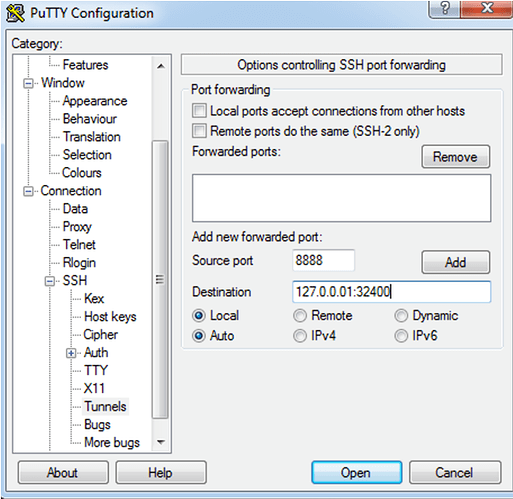Installation of Plex Media Server on Ubuntu 16.04 in less than 5 minutes!
Test Environment :
- VDS-GAME-1 from FTH
- Needing storage and not speed, a VPS HDD would be more suitable for this situation, but for the sake of speed for the tutorial, I use a VPS SSD.
- OS: Ubuntu Server 16.04
We start by updating its server:
apt update && apt upgrade
We download Plex:
wget https://downloads.plex.tv/plex-media-server/1.12.3.4973-215c28d86/plexmediaserver_1.12.3.4973-215c28d86_amd64.deb
We unpack the package:
dpkg -i plexmediaserver * .deb
Then we put Plex in automatic launch with each restart:
sudo systemctl enable plexmediaserver.service
sudo systemctl start plexmediaserver.service
The rest of the configuration will be done via Web Interface.
We will have to create an SSH tunnel between our local PC and our remote VPS:
In Putty we go to Tunnels> SSH and we enter the following informations:
DO NOT FORGET TO DO ADD
Then we go back to “Session” at the very top and we connect to our server normally
Once the connection is established, open a browser and enter the following URL: http://localhost:8888/web
If everything is good we arrive at the Plex configuration page:
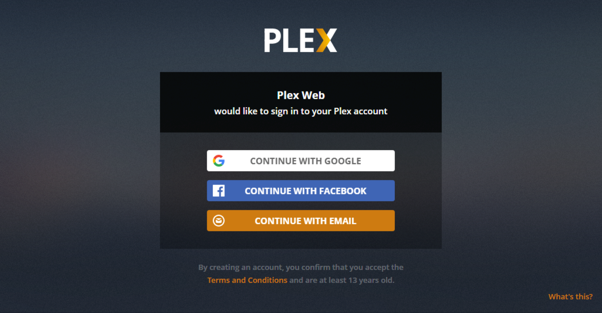
All that remains is to link our Plex server to our account!
Here we go! You have just installed Plex on your Ubuntu VPS 16.04