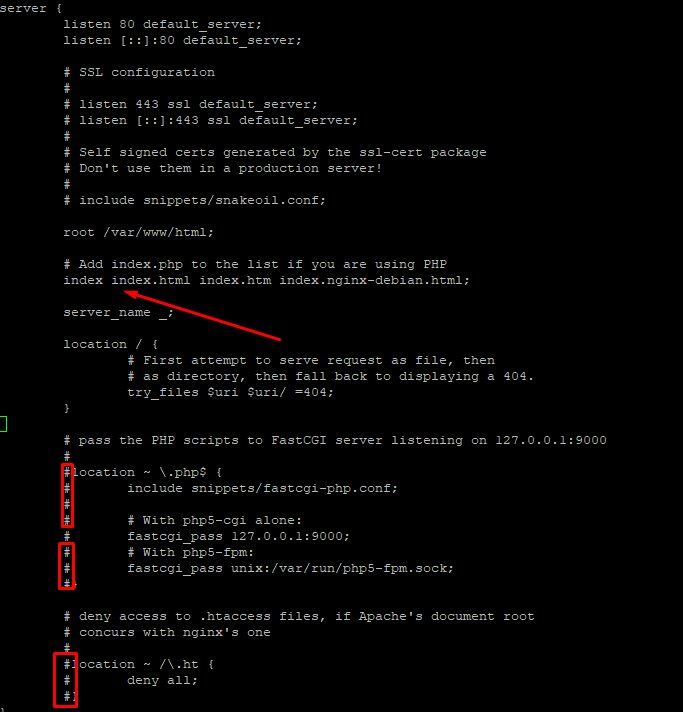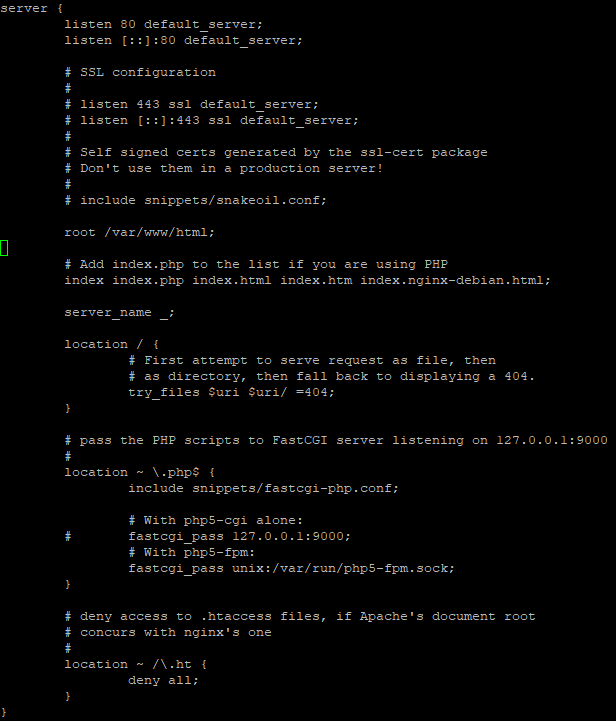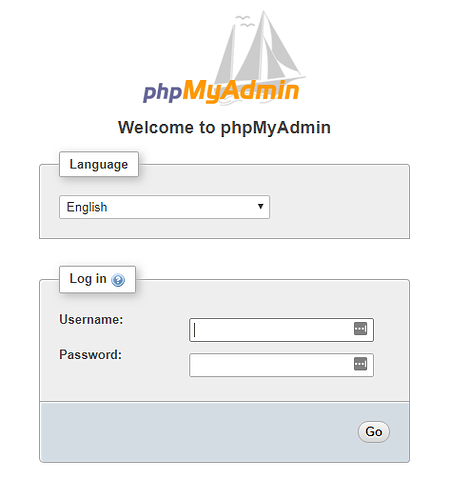Hey, in this tutorial I will show you how to install a complete webserver, by that I mean; nginx, php5, mysql. Let’s start !
1. Update your system
apt-get update && apt-get upgrade
2. Uninstall apache2
apt-get remove apache2
3. Install the packages
The package is on Debian/Ubuntu by default and if you don’t uninstall it before setup, it will give lots of problems.
apt-get install nginx mysql-server php5 php5-fpm
It may ask you to insert a mysql password for your newly created mysql-server. Please choose one carefully and save it for later.
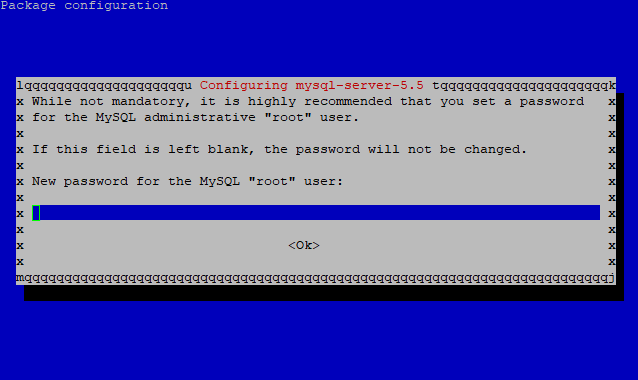
4. Configure nginx
nano /etc/nginx/sites-available/default
Uncomment, and add: “index.php” where the arrow is.
It should now be:
5. You can now restart nginx
service nginx restart
Congrats, you got your own Webserver !
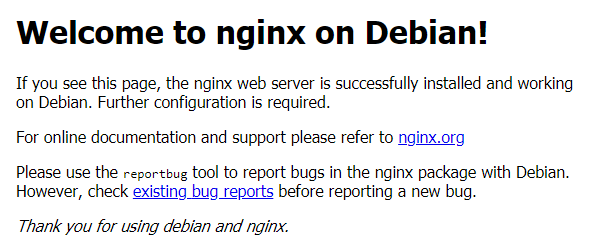
OPTIONAL:
Install Phpmyadmin
apt-get install phpmyadmin
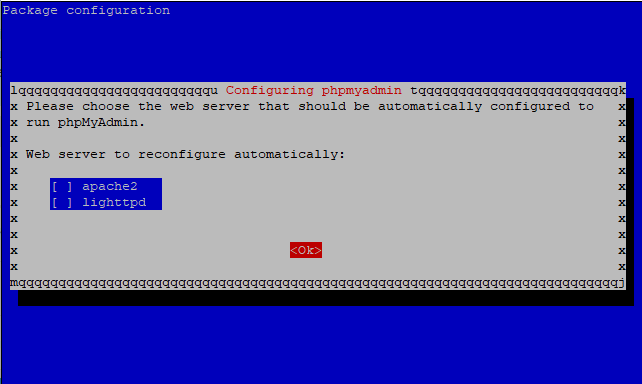
Press TAB, then Enter.
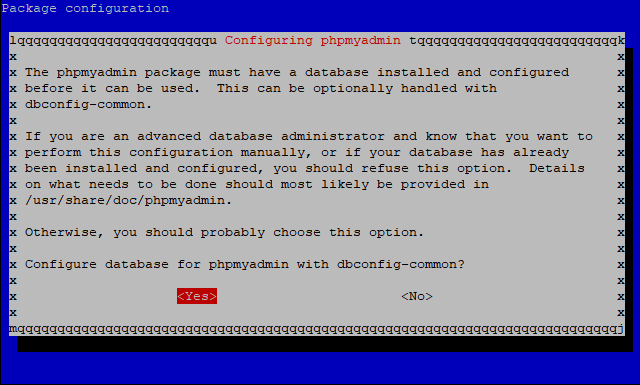
Pres YES
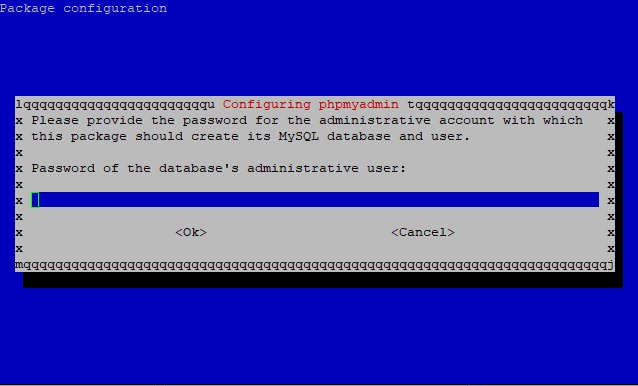
Enter your mysql password previously saved.
Now, let’s create a symbolic link to Phpmyadmin
ln -s /usr/share/phpmyadmin /var/www/html/